Canva Tips and Tricks
Canva is a user-friendly graphic design tool that is perfect for creating professional designs for your business. Whether you need a new logo, an ebook cover, or a Facebook ad, Canva has you covered. In this blog post, we will share some tips and tricks on how to use Canva more efficiently.
- Use the search function.
If you are looking for a specific type of template or graphic, use the search function to find it quickly. For example, if you need an ebook cover, simply type “ebook cover” into the search bar and browse through the results. - Utilize the resize feature.
One of the great things about Canva is that you can create designs for multiple platforms without starting from scratch each time. Simply click on the “Resize” button in the top toolbar and select the platform you want to create a design for. The template will automatically adjust to fit the dimensions of the selected platform. - Save your branded colors.
If you have branding colors that you use frequently, save them in the “Color” tab so that you can easily access them when you need them. To do this, click on the “+” sign next to “Colors” and then enter in your color values or upload an image of your brand colors. - Use grid lines to align elements.
Grid lines are a great way to keep your elements aligned correctly. To turn on grid lines, go to the “View” menu and select “Grid Lines” from the dropdown menu. Once grid lines are turned on, you will see blue dotted lines appear on your canvas which can be used as guides for aligning elements.
5 . Take advantage of free resources.
Canva offers a library of free resources that can be used in your designs. To access these resources, simply click on the “ backgrounds,” “ photos,” or ̈ illustrations ̈ tabs in the left sidebar. You can also find free fonts in the ̈ Text ̈ tab by clicking on the ̈ More fonts ̈ button.
Conclusion:
We hope you found these tips and tricks helpful! By utilizing these features, you can save time and create professional-looking designs with ease using Canva. Remember to experiment with different features and have fun!