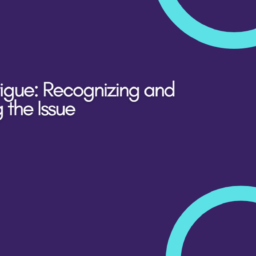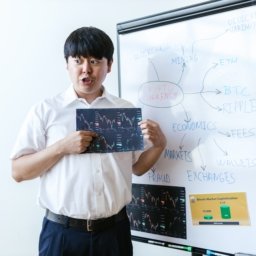Sales automation is no longer a luxury reserved for large enterprises. In today’s competitive market, small businesses can leverage sales automation to streamline operations, enhance customer relationships, and drive growth. This guide will walk you through everything you need to know about sales automation and how to implement it effectively in your small business.
1. What Is Sales Automation?
Sales automation refers to the use of software and tools to automate various sales processes, freeing up time for your team to focus on high-value tasks. From lead generation and follow-ups to data entry and reporting, sales automation can handle repetitive tasks, reduce human error, and improve overall efficiency.
2. Why Small Businesses Need Sales Automation
For small businesses, resources are often limited. Sales automation allows you to do more with less by:
- Saving Time: Automating repetitive tasks frees up your sales team to focus on building relationships and closing deals.
- Improving Accuracy: Automation reduces the chances of human error in tasks like data entry and follow-ups.
- Enhancing Customer Experience: Timely and personalized communication can be automated, improving customer satisfaction and loyalty.
- Scaling Operations: As your business grows, sales automation ensures that your processes can scale without the need for a proportional increase in headcount.
3. Key Sales Processes to Automate
Here are some of the most impactful sales processes that small businesses can automate:
- Lead Generation and Scoring: Automate the collection of leads from various sources (website, social media, ads) and score them based on predefined criteria to prioritize follow-up actions.
- Email Campaigns: Use automation to send personalized emails based on triggers like sign-ups, purchases, or inactivity, keeping prospects engaged without manual effort.
- Follow-Up Reminders: Automate follow-up reminders to ensure that no lead falls through the cracks, helping your sales team stay on top of every opportunity.
- Data Entry: Automatically log interactions, emails, and other activities in your CRM, reducing the burden on your sales team and ensuring accurate records.
- Reporting: Automate the generation of sales reports to track performance metrics like conversion rates, sales pipeline health, and ROI, giving you real-time insights without manual calculations.
4. Choosing the Right Sales Automation Tools
Selecting the right tools is crucial for successful sales automation. Here’s what to consider:
- Integration: Ensure the tool integrates seamlessly with your existing CRM, email marketing platform, and other software.
- Ease of Use: Look for user-friendly tools that don’t require extensive training, so your team can hit the ground running.
- Scalability: Choose a tool that can grow with your business, offering advanced features as your needs evolve.
- Customer Support: Opt for a tool that offers reliable customer support to help you troubleshoot issues and maximize the tool’s potential.
Some popular sales automation tools for small businesses include HubSpot, ActiveCampaign, Pipedrive, and Mailchimp.
5. How to Implement Sales Automation in Your Small Business
Implementing sales automation doesn’t have to be overwhelming. Follow these steps to get started:
- Identify Pain Points: Start by identifying the most time-consuming and repetitive tasks in your sales process. These are the best candidates for automation.
- Define Your Goals: Determine what you want to achieve with sales automation, such as increased efficiency, higher conversion rates, or improved customer retention.
- Choose the Right Tools: Based on your goals and pain points, select the tools that best meet your needs.
- Train Your Team: Ensure your sales team understands how to use the new tools effectively. Provide training sessions and create documentation to help them get up to speed.
- Monitor and Optimize: After implementation, regularly review the performance of your automated processes. Look for areas where adjustments can be made to improve efficiency and outcomes.
6. Common Challenges and How to Overcome Them
While sales automation offers many benefits, it’s not without challenges. Here are some common issues and how to address them:
- Over-Automation: Automating too much can lead to a lack of personalization, which may alienate prospects. Strike a balance between automation and the human touch.
- Data Quality Issues: Poor-quality data can undermine your automation efforts. Regularly clean and update your database to ensure accuracy.
- Resistance to Change: Your team may be resistant to adopting new tools and processes. Overcome this by involving them in the selection process and highlighting the benefits of automation.
7. The Future of Sales Automation
As technology continues to evolve, sales automation will become even more sophisticated. Expect to see increased integration of AI and machine learning, enabling more advanced predictive analytics, personalized communication, and real-time decision-making. Staying updated on these trends will help your small business stay competitive and continue to thrive.