Google Translate is a free online language translation service developed by Google. It can translate text, websites, and documents from one language into another, supporting over 100 languages.
One of the key features of Google Translate is its ability to translate spoken language in real-time. This is made possible through the use of speech recognition technology, which allows users to speak into their device and have their words instantly translated and spoken aloud in the desired language.
Google Translate is also available as a mobile app, which allows users to translate text and speech on the go. The app can be used to translate signs, menus, and other written materials when traveling in a foreign country. It can also be used to communicate with people who speak different languages, as it allows users to type or speak their message and have it instantly translated for the other person.
In addition to its translation capabilities, Google Translate also offers a number of other useful features. For example, it can translate entire websites into different languages, making it easier for people to access and understand foreign language content. It can also translate images, allowing users to take a picture of a sign or menu and have it instantly translated into their desired language.
Overall, Google Translate is a powerful and convenient tool that makes it easy for people to communicate and access information in different languages. Whether you are traveling abroad, trying to communicate with someone who speaks a different language, or simply looking to understand foreign language content, Google Translate can be a valuable resource.