While WhatsApp Web offers a convenient way to chat without constantly switching to your phone, persistent notifications can become distracting. Here are three ways to disable WhatsApp Web notifications:
1. Close WhatsApp Web:
- The simplest solution is to simply close the WhatsApp Web tab or window in your browser. This cuts off the connection and stops all notifications from appearing.
- This method works instantly but requires reopening the web version if you want to continue using it.
2. Mute notifications on your computer:
- Most operating systems offer ways to mute notifications from specific apps.
- On Windows, right-click the speaker icon in the taskbar, select “Open Sound settings,” then choose “App volume and device preferences.” Find WhatsApp Web in the list and set its volume to “0” or mute it entirely.
- On macOS, go to System Preferences > Notifications, select WhatsApp Web from the list, and choose “None” for the alert style.
- This method silences all notifications from WhatsApp Web but also mutes any sounds associated with them.
3. Disable notifications within WhatsApp Web:
- Open WhatsApp Web on your computer.
- Click on the three dots in the top right corner of the window.
- Select “Settings” from the menu.
- Click on “Notifications.”
- Uncheck the “Show desktop notifications” box.
- You can optionally adjust other notification settings here, such as sounds and notification previews.
Bonus Tip:
- If you only want to temporarily silence notifications, you can click on the notification bell icon in the top right corner of the WhatsApp Web window and select “Mute notifications for 1 hour” or “Mute notifications until tomorrow.”
By following these steps, you can easily disable WhatsApp Web notifications and reclaim your focus while working on your computer.
Remember:
- Each method has its own advantages and disadvantages, so choose the one that best suits your needs and preferences.
- Disabling notifications might make you miss important messages, so consider checking WhatsApp Web periodically.