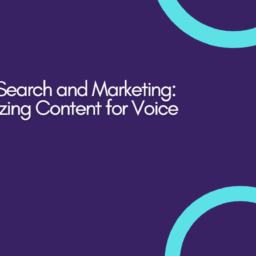Creating a content calendar is a cornerstone of an effective content strategy. It helps streamline your content creation process, ensures consistency, and aligns your content with your business goals. But how do you build a content calendar that not only looks good on paper but actually drives results? Here’s a step-by-step guide to creating a content calendar that works and maximizes your content’s impact.
1. Define Your Goals
Before you start planning content, clarify your goals. What do you want to achieve with your content? Your goals could include:
- Increasing brand awareness
- Driving website traffic
- Generating leads
- Boosting engagement on social media
- Educating your audience
Your goals will guide your content strategy and help you determine the types of content you need to create.
2. Understand Your Audience
Knowing your audience is crucial for creating relevant content. Gather insights on:
- Demographics: Age, gender, location, and other relevant factors.
- Interests and Pain Points: What are your audience’s interests? What problems do they need solving?
- Preferred Content Formats: Do they prefer blog posts, videos, infographics, or social media updates?
Use tools like Google Analytics, social media insights, and customer surveys to understand your audience better.
3. Choose Your Content Types
Decide on the types of content you will produce. This could include:
- Blog Posts: Long-form articles that provide in-depth information.
- Social Media Updates: Posts, stories, and ads on platforms like Facebook, Instagram, and LinkedIn.
- Email Newsletters: Regular updates or promotional emails sent to your subscribers.
- Videos: Tutorials, interviews, or product demos.
- Infographics: Visual representations of data or processes.
Mixing different content types keeps your audience engaged and caters to various preferences.
4. Plan Your Content Topics
Develop a list of content topics that align with your goals and audience interests. Consider:
- Seasonal Events: Holidays, industry events, or seasonal trends that are relevant to your audience.
- Industry Trends: Current trends or news in your industry that you can comment on or analyze.
- Customer Questions: Common questions or issues your customers have that you can address.
- Content Pillars: Core topics or themes that are central to your brand and business.
Brainstorm a range of topics and prioritize those that align with your goals and audience interests.
5. Create a Content Calendar Template
A content calendar template helps you organize and visualize your content schedule. You can use various tools to create your calendar, such as:
- Excel or Google Sheets: Customizable spreadsheets where you can track content topics, deadlines, and channels.
- Content Management Tools: Platforms like Trello, Asana, or Monday.com offer templates and features tailored for content planning.
- Dedicated Content Calendar Software: Tools like CoSchedule, ContentCal, or HubSpot provide advanced features for content planning and scheduling.
Your calendar should include:
- Content Title: The title or main idea of the content.
- Content Type: The format of the content (e.g., blog post, video).
- Publish Date: When the content will be published.
- Distribution Channels: Where the content will be shared (e.g., website, social media).
- Responsible Team Members: Who is responsible for creating, editing, and publishing the content.
6. Establish a Workflow
Define a workflow to streamline the content creation process. This should include:
- Idea Generation: How content ideas will be generated and approved.
- Creation: The process for creating content, including writing, designing, and recording.
- Editing: Steps for reviewing and editing content to ensure quality and accuracy.
- Approval: Who needs to approve content before it’s published.
- Publication: The final steps for scheduling and publishing content.
- Promotion: How the content will be promoted across various channels.
Having a clear workflow helps ensure that content is produced efficiently and meets quality standards.
7. Schedule and Automate
Once your content calendar is set, use scheduling and automation tools to manage content publication. Tools like Hootsuite, Buffer, and HubSpot can help you schedule social media posts in advance, while WordPress and other CMS platforms offer scheduling features for blog posts.
Automation tools help you:
- Save Time: By scheduling posts in advance and reducing manual work.
- Ensure Consistency: By keeping your content posting schedule on track.
- Optimize Timing: By posting content at times when your audience is most active.
8. Monitor and Adjust
A content calendar is not a static document; it should be adjusted based on performance and feedback. Monitor key metrics such as:
- Engagement: Likes, shares, comments, and interactions.
- Traffic: Website visits and referral sources.
- Conversions: Leads, sales, or other desired actions.
Use this data to assess the effectiveness of your content and make adjustments as needed. For example, if certain topics or formats perform particularly well, consider producing more content along those lines.
9. Review and Revise
Regularly review and revise your content calendar to ensure it continues to align with your goals and audience needs. Conduct quarterly or monthly reviews to:
- Analyze Performance: Evaluate how well your content is meeting your goals.
- Update Topics: Refresh your content topics based on new trends, audience feedback, or business changes.
- Adjust Strategies: Make changes to your content strategy based on performance data and industry developments.
Conclusion
A well-structured content calendar is a powerful tool for managing your content strategy effectively. By defining your goals, understanding your audience, planning content topics, and establishing a clear workflow, you can create a calendar that drives results. Leveraging scheduling and automation tools, monitoring performance, and regularly revising your calendar will ensure that your content remains relevant and impactful.
With a strategic approach and a well-maintained content calendar, you can enhance your content marketing efforts, engage your audience, and achieve your business objectives.