Understanding your desire to control your online experience, here are some safe and ethical ways to manage Facebook ads:
Native Facebook Tools:
- Preferences: Facebook offers built-in tools to refine your ad experience. Visit “Settings” > “Ads” > “Ad Preferences” to control the types of ads you see based on interests, demographics, and advertiser data.
- Hide Ads: Click the “…” button on any ad and select “Hide Ad” to opt out of seeing similar ads from that advertiser or category.
- Unfollow Pages: Unfollow pages or groups you’re no longer interested in to reduce targeted ads related to their content.
Browser Extensions:
- uBlock Origin: This open-source extension blocks ads, trackers, and malware across various websites and platforms, including Facebook.
- Privacy Badger: This extension focuses on blocking third-party trackers that inform ad targeting, offering a privacy-oriented approach.
Alternative Social Media Platforms:
- Explore platforms with different ad models: Some platforms, like Mastodon, rely on user donations instead of targeted advertising, offering a potentially ad-free experience.
Remember:
- Respect the balance: While ad-blocking tools offer control, consider that ads support content creators and free platforms like Facebook. Use them responsibly and thoughtfully.
- Stay informed: Facebook’s ad policies and targeting methods evolve, so keep yourself updated to adjust your preferences effectively.
By utilizing these safe and ethical options, you can customize your Facebook ad experience and find a balance between information, control, and support for content creators.