Email marketing remains one of the most effective ways to engage with your audience, nurture leads, and drive conversions. However, managing an email marketing strategy manually can be time-consuming and prone to errors. That’s where automated email campaigns come in. By setting up automated email campaigns, you can deliver personalized, timely messages to your audience without the need for constant manual intervention. In this guide, we’ll walk you through the steps to set up an automated email campaign that can boost your marketing efforts and help you achieve your business goals.
1. Define Your Campaign Goals
Before you dive into the technical aspects of setting up your automated email campaign, it’s crucial to define your goals. What do you want to achieve with this campaign? Common goals include:
- Nurturing leads: Build relationships with potential customers by providing valuable content and gradually guiding them toward a purchase.
- Driving sales: Promote products or services to encourage immediate purchases.
- Onboarding new subscribers: Introduce new subscribers to your brand and help them understand the value you offer.
- Re-engaging inactive subscribers: Win back subscribers who haven’t interacted with your emails in a while.
Clear goals will help you determine the structure of your campaign and the types of emails you need to create.
2. Segment Your Audience
One of the key benefits of automated email campaigns is the ability to deliver highly targeted messages to specific segments of your audience. Segmentation allows you to tailor your content to different groups based on their behavior, preferences, and demographics.
Common segmentation criteria include:
- Demographics: Age, gender, location, etc.
- Behavior: Purchase history, website interactions, email engagement, etc.
- Lifecycle stage: New subscribers, leads, customers, etc.
By segmenting your audience, you can ensure that each group receives content that is relevant to them, increasing the likelihood of engagement and conversions.
3. Choose the Right Email Automation Platform
To set up an automated email campaign, you’ll need an email marketing platform that supports automation. There are several options available, each with its own set of features and pricing plans. Popular platforms include:
- Mailchimp: Known for its user-friendly interface and powerful automation features.
- ActiveCampaign: Offers advanced automation capabilities, including CRM integration and lead scoring.
- HubSpot: Provides a comprehensive marketing automation suite with robust email marketing tools.
- Klaviyo: Ideal for e-commerce businesses, with strong segmentation and personalization features.
Choose a platform that aligns with your budget, technical expertise, and the specific needs of your campaign.
4. Create Your Email Workflow
An automated email campaign typically consists of a series of emails triggered by specific actions or time-based events. This sequence of emails is known as a workflow. Here’s how to create one:
a. Set Your Triggers Triggers are the events that initiate your email sequence. Common triggers include:
- Sign-up trigger: When someone subscribes to your email list.
- Purchase trigger: When a customer makes a purchase.
- Engagement trigger: When a subscriber clicks a link in a previous email.
- Time-based trigger: Sending emails at specific intervals, such as a welcome email immediately after sign-up, followed by another email a few days later.
b. Plan the Email Sequence Decide how many emails you want to include in your campaign and the content of each email. For example:
- Welcome series: A sequence of 3-5 emails introducing your brand, sharing valuable content, and encouraging the first purchase.
- Abandoned cart series: A sequence of 2-3 emails reminding customers of items left in their cart and offering incentives to complete the purchase.
- Re-engagement series: A sequence of 3 emails aimed at inactive subscribers, with content designed to rekindle their interest in your brand.
c. Design and Write Your Emails Create email templates that are visually appealing and consistent with your brand’s style. Write compelling copy that aligns with the goals of each email in the sequence. Ensure your emails include:
- Personalization: Use the subscriber’s name and tailor the content based on their preferences and behavior.
- Clear Call to Action (CTA): Each email should have a clear CTA guiding the recipient toward the desired action, whether it’s making a purchase, reading a blog post, or signing up for a webinar.
- Engaging Content: Provide value through informative content, special offers, or personalized recommendations.
5. Test Your Campaign
Before launching your automated email campaign, it’s important to test it thoroughly. This step ensures that everything works as intended and that your emails display correctly across different devices and email clients.
Key areas to test:
- Email content: Check for typos, broken links, and correct personalization tokens.
- Email design: Ensure that your emails are responsive and look good on both desktop and mobile devices.
- Workflow functionality: Verify that triggers, delays, and conditions in your workflow function as expected.
- Deliverability: Use tools to check that your emails are not being flagged as spam and are reaching recipients’ inboxes.
Conduct A/B testing on subject lines, CTAs, and content variations to determine what resonates best with your audience.
6. Launch and Monitor Your Campaign
Once you’ve tested everything and are confident in your setup, it’s time to launch your automated email campaign. After launching, it’s important to monitor its performance regularly.
Key metrics to track:
- Open rate: The percentage of recipients who open your emails.
- Click-through rate (CTR): The percentage of recipients who click on links within your emails.
- Conversion rate: The percentage of recipients who take the desired action, such as making a purchase or signing up for a webinar.
- Unsubscribe rate: The percentage of recipients who opt out of your email list after receiving your emails.
Use these metrics to assess the effectiveness of your campaign and identify areas for improvement. For example, if your open rates are low, you might need to work on more compelling subject lines. If your conversion rates are lower than expected, consider optimizing your CTAs or offering more targeted incentives.