When Instagram revealed Instagram Reels on 5th August, 2020, many people thought it would be a copy of TikTok. It’s not. Instagram Reels was first launched in Brazil in 2019, and is now available in over 50 countries.
With over 1 billion users every month on Instagram, brands can leverage this new addition to the platform to reach large audiences, get more Instagram followers, and boost sales. Instagram Reels lets you share 15-second bite sized videos on the platform. Unless you’ve turned your profile into ‘Private,’ the content you share will also be available on the Explore tab. This is great news, as 50% users utilize the Explore tab to find new content, people and brands to engage with.
What is Instagram Reels?
When Instagram revealed Instagram Reels on 5th August, 2020, many people thought it would be a copy of TikTok. It’s not. Instagram Reels was first launched in Brazil in 2019, and is now available in over 50 countries.
With over 1 billion users every month on Instagram, brands can leverage this new addition to the platform to reach large audiences, get more Instagram followers, and boost sales. Instagram Reels lets you share 15-second bite sized videos on the platform. Unless you’ve turned your profile into ‘Private,’ the content you share will also be available on the Explore tab. This is great news, as 50% users utilize the Explore tab to find new content, people and brands to engage with.
Instagram Reels is the latest addition to Instagram’s range of content sharing tools. TikTok already proved that people love sharing video content. And Instagram Reels has proved to be just as popular. Instagram Reels is not the same as Instagram Stories. Both features are available on the platform, and there are slight differences between them. Instagram Reels gives you access to a greater range of editing tools. You can add music to your content, add multiple clips to create one bite-sized video, and make use of AR and other filters to spice up your videos before you post them.
Instagram Reels gives you access to:
-
Music: Go through Instagram’s library of music to find something that fits your video perfectly. You can also add original music to your content. Adding your original music to the Instagram library gives other users the opportunity to use your music. You get attribution, and your music gets heard by millions of other users.
-
- Effects: Instagram Reels provides access to a wide variety of filters and AR effects you can use to make your videos look more appealing.
- Effects: Instagram Reels provides access to a wide variety of filters and AR effects you can use to make your videos look more appealing.
- Playback: Slow down your videos or fast-forward them using the playback feature.
- Timer: The timer tool lets you take hands-free videos. Just set the timer, and Instagram Reels will automatically set the timer. The shoot your video without worrying about starting or stopping the video. The video should be within 15-seconds, after which the timer will automatically turn off.
If the length of your videos are lower than 15-seconds, you can add multiple videos to fill up the time. You can also upload videos you’ve shot outside the app, and edit them through Instagram Reels.
How Do You Use Instagram Reels?
When you’re ready to record your video, all you have to do is click on the camera button. You’ll also notice a progress bar appear at the top of the screen when you’re shooting your video. This progress bar shows you how long you have left before you reach your 15-second time limit. To stop recording your video, you’ll need to click on the camera icon a second time.
Keep swiping on the menu at the bottom of the screen until you reach Instagram Reels. When you reach Instagram Reels, you’ll find the various available features on the left side of the screen.
When you’re ready to record your video, all you have to do is click on the camera button. You’ll also notice a progress bar appear at the top of the screen when you’re shooting your video. This progress bar shows you how long you have left before you reach your 15-second time limit. To stop recording your video, you’ll need to click on the camera icon a second time.
Once you’re done recording your clip, you’ll gain access to various editing features. You’ll also notice the ‘Align’ feature. This is useful if you’re combining various video clips to create a new video. The Align feature lets you seamlessly transition between two video clips, to create more cohesive content.
When your video clip is lower than 15-seconds, you can add more videos to your clip to create a longer 15-second video. You can add another video by clicking on the camera icon again after you’ve finished shooting your initial video. You can add as many video clips as you like, as long as the final video is at or under 15-seconds.
Once your 15-second video is ready, it’s time to hit the ‘Next’ button so you can move on to editing! If you’ve reached the 15-second time limit while shooting your video, Instagram will automatically direct you towards Instagram Reels’ editing tools.
If you want to upload your own videos to Instagram Reels, then simply click on the ‘Upload’ button.
The editing tools available to you let you trim, align, add music to and use filters on your videos. Once your done, you can publish your video. You can either save your video as a draft, share it to your Instagram Story or publish it on your newsfeed. Content uploaded to Instagram Reels from public accounts appear on Instagram Explore as well.

How Can You Use Instagram Reels in Your Instagram Marketing Campaign?
Instagram is one of the most popular ways to digitally market your brand. Owing to the rise in video content on the platform, courtesy Instagram Stories, IGTV and now Instagram Reels, more and more people are both posting and viewing video content on Instagram.
There has been an 80% increase in the time people spent on viewing videos. Various brands have already leveraged Instagram Reels to promote their content. Louis Vuitton, Balmain, Sephora and other brands utilize Instagram Reels to get more Instagram Followers and Instagram Likes. TopShop has been showcasing their catalog, to a lot of success, on Instagram Reels.
Here’s how you can incorporate Instagram Reels into your Instagram Marketing strategy:
1. Create an Instagram Marketing Strategy for Instagram Reels
Having your content bucket ready before you start posting your video content can help you post on a regular schedule. There are various kinds of content you can promote using Instagram Reels:
- How to videos and tutorials
- Tips and tricks
- Promotional content and sneak peeks
- Behind the scenes videos
- Showcasing your catalog
- Revealing launch dates
- Collaborating with influencers, and more!
Since there are so many options available to you, you need to sit down and ideate upon how you want to promote your brand. The ideal Instagram Reels strategy should fully utilize the features available. Content that brings you more Instagram Followers and garners more Instagram Likes can help you with your brand’s growth and visibility.
2. Use Your Content From TikTok
One way to promote your brand with regular content is to repurpose the content you’ve already made for TikTok. Multi-platform branding helps you reach real Instagram followers. Don’t worry about your Instagram followers overlapping with TikTok. Authenticity and being real and approachable is what gets you noticed on Instagram. If you already have high-quality videos ready for posting, why not make full use of it?
3. Start a New Challenge
Challenges are popular on Instagram.
Sephora collaborated with @ryanbpotter to create a new makeup challenge, to great success. If you’re a new or up and coming brand, then you can consider collaborating with an influencer. Challenges are a great way to get noticed on the platform.
To create a popular challenge, you’ll need to also think of relevant hashtags. If you can work with one or more influencers to promote your challenge, you’ll be able to popularize it even more.
4. Collaborate With Influencers
Influencers are big on Instagram. These days, micro-influencers are more often approached by brands and businesses. A micro-influencer typically has around 50,000 followers on the app. The benefit to working with a micro-influencer is that they build closer relationships with their audiences. The content they share has high engagement rates. If you can find a micro-influencer who has Instagram followers that fall within your niche, you’ll be able to organically grow your account with real Instagram followers.
Micro-influencers are also more affordable than top influencers or celebrities on the platform.
5. Showcase Your Catalog
Brands like TopShop have already done this to great success. One of their videos received more than 1.7 million views. If you own a fashion brand for example, creating a mix of people wearing your clothes within a single 15-second clip can help you show off multiple outfits within a single post.
You can also share content created by other users. Nike did this with @colormecourtney, when she wore different Nike products and put up that content on Instagram.
6. Go For Popular Kinds of Content
If you want your Instagram Reels videos to become popular really fast, then you can create content that naturally generates more leads. For Instagram,
How-to videos are the most popular, followed by behind the scenes content. Make short videos on how people can engage with your products, and you can gain more real Instagram followers.
Instagram Reels is still a new feature. Brands are learning how to use it to promote their content, and you can get ahead of them by maximizing lead generation through Instagram Marketing on Reels. Remember to create authentic content, and to engage with the people who connect to your content. Consider posting content on a regular basis, and keep to your Instagram Marketing schedule to consistently grow your Instagram account. With Instagram Reels, now you have a new way of getting more real Instagram Followers and getting more Instagram Likes.